리핑방지툴 リッピング防止ツール - Shell Protector Helper | EDEN 에덴
<h2><strong>설명</strong></h2><p><strong>ShellProtector Helper</strong>는 유니티를 잘 모르는 사람도 리핑방지 솔루션인 ShellProtector를 쉽게 사용할 수 있도록 하기 위해 개발되었습니다.</p><p><br></p><p>ShellProtector를 사용하시면, VRChat에서 내 아바타의 텍스처를 암호화하여 리핑으로부터 보호할 수 있습니다. 상대는 무단 탈취한 내 아바타의 텍스처를 사용하거나 수정할 수 없습니다.</p><p><br></p><p>기존 ShellProtector의 리핑방지 솔루션에서, Material 자동입력 및 자동암호화 등 어려운 유니티 사용에 대한 편의성을 개선하였습니다.</p><p><br></p><p>원본 ShellProtector 텍스처 암호화 솔루션을 개발해주신 조개껍데기님께 감사드립니다.</p><p><br></p><p>자세한 사용방법은 아래의 링크를 확인해주세요.</p><p><a href="https://github.com/EdenFromSeoul/ShellProtector/releases/tag/HP1.0" rel="noopener noreferrer" target="_blank">https://github.com/EdenFromSeoul/ShellProtector/releases/tag/HP1.0</a></p><p><br></p><h2><strong>지원 셰이더</strong></h2><p>아래 언급되지 않은 셰이더는 지원하지 않습니다.</p><p>최신버전의 셰이더에서는 작동하지 않습니다. 아래의 버전으로 셰이더를 변경해주세요.</p><p>- Poiyomi 7.3(불안정), 8.0, 8.1, 8.2</p><p>- lilToon (1.3.8 ~ 1.4.0)</p><p><br></p><p>원문: [ShellProtector] </p><p><a href="https://github.com/Shell4026/ShellProtector" rel="noopener noreferrer" target="_blank">https://github.com/Shell4026/ShellProtector</a></p><p><br></p><p>------------</p><h2>プログラム説明</h2><p><br></p><p><strong>Shell Protector Helper</strong>はユニティ(UNITY)をよく知らない人でも使えるリッピング防止ソリューションを目指して開発されました。</p><p>ShellProtector使うと、VRChat<strong>私のアバターのテクスチャを暗号化して、リッピング(違法コピー)から保護できます。相手は、無断で取得したアバターのテクスチャを使用・変更することができません。</strong></p><p>既存のShellProtectorのリッピング防止ソリューションから、Material自動入力・自動暗号化など、専門のUNITY知識を必要とする記述に対する利便性を改善しました。</p><p><strong>原本Shell Protectorテクスチャー暗号化ソリューションを開発してくださった貝殻(チョゲコップテギ)様に感謝いたします。</strong></p><p><strong>詳しい使用方法については、以下のリンクでご確認いただけます。</strong></p><p><a href="https://bit.ly/3Uj2gVH" rel="noopener noreferrer" target="_blank">https://bit.ly/3Uj2gVH</a></p><h2><br></h2><h2>サポートしているシェーダー</h2><p>下記以下のシェーダーにつきましてはサポートしていません。</p><p>最新バージョンのシェーダーはサポート致しません。 以下のバージョンに変更をお願いします。</p><ul><li>Poiyomi 7.3(不安定), 8.0, 8.1, 8.2</li><li>lilToon (1.3.8 ~ 1.4.0)</li></ul><p><br></p><p><br></p><p>------------</p><h2><strong>Description</strong></h2><p><br></p><p><strong>ShellProtector Helper </strong>was developed to make it easy for people who are not familiar with Unity to use ShellProtector, a solution to prevent ripping.</p><p>By using ShellProtector, you can protect your avatar in VRChat by encrypting its textures, preventing unauthorized copying or modification by others.</p><p>The existing ShellProtector's anti-ripping solution has been improved for convenience in Unity usage, such as automatic material input and encryption.</p><p><br></p><p>We are grateful to '조개껍데기' for developing the original ShellProtector texture encryption solution.</p><p><br></p><p>For detailed instructions, please check the link below.</p><p><a href="https://github.com/EdenFromSeoul/ShellProtector/releases/tag/HP1.0" rel="noopener noreferrer" target="_blank">https://github.com/EdenFromSeoul/ShellProtector/releases/tag/HP1.0</a></p><p><br></p><p><strong>Supported Shaders:</strong></p><p>Shaders not mentioned below are not supported.</p><p>It does not work with the latest versions of shaders. Please change your shader to one of the versions listed below.</p><ul><li>Poiyomi 7.3 (unstable), 8.0, 8.1, 8.2</li><li>lilToon (1.3.8 ~ 1.4.0)</li></ul><p><br></p><p>Original: [ShellProtector] <a href="https://github.com/Shell4026/ShellProtector" rel="noopener noreferrer" target="_blank">https://github.com/Shell4026/ShellProtector</a></p>