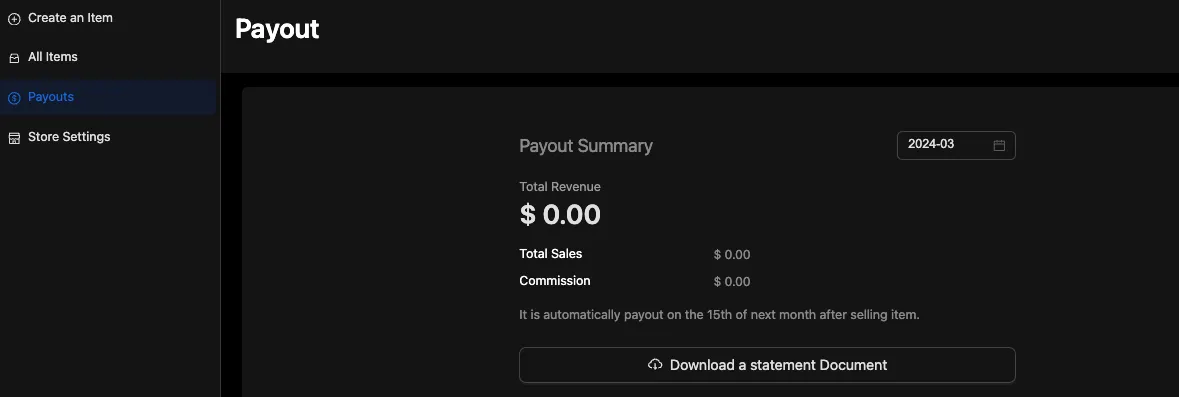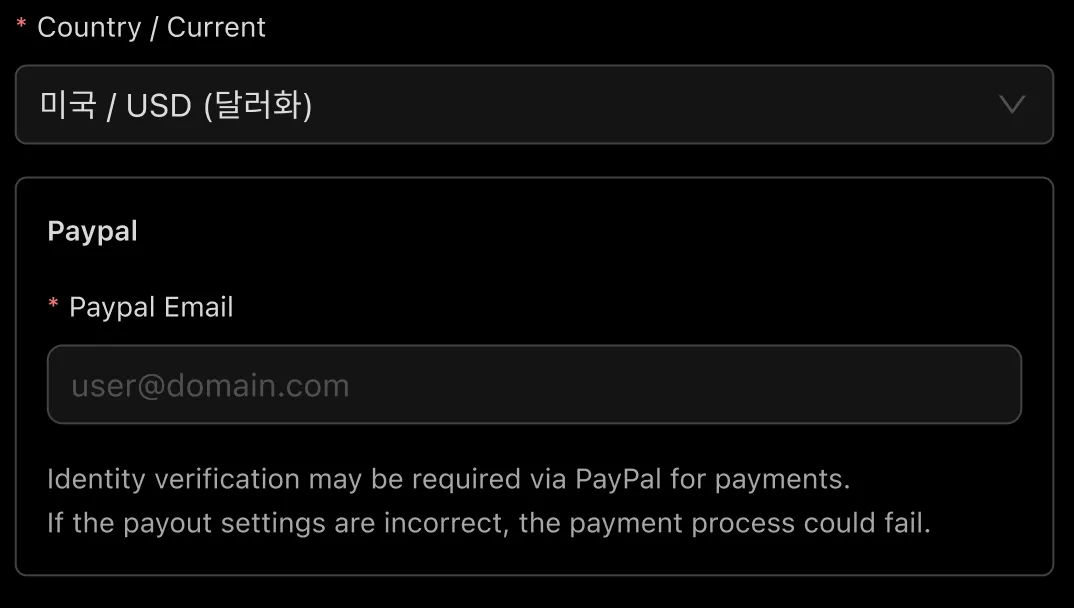Track your sales revenue and register your payment information.
 Payout
Payout
EDEN automatically pays out on the 15th of the month following the item's sale date.
Payments in foreign currencies can be received via PayPal.
 Checking Revenue
Checking Revenue
You can check the monthly payout summary in the [Artist Dashboard]-[Payout] tab.
If you want to see the details, you can download them by clicking the [Download a statement Document] button.
 Registering Payment Information (PayPal)
Registering Payment Information (PayPal)
Payments for foreign currency settlements are made via PayPal.
Your PayPal account email is automatically updated once you submit it.
•
PayPal may request identity verification before making a deposit, so please check your email.
•
If your PayPal email information is not valid, the settlement may fail.