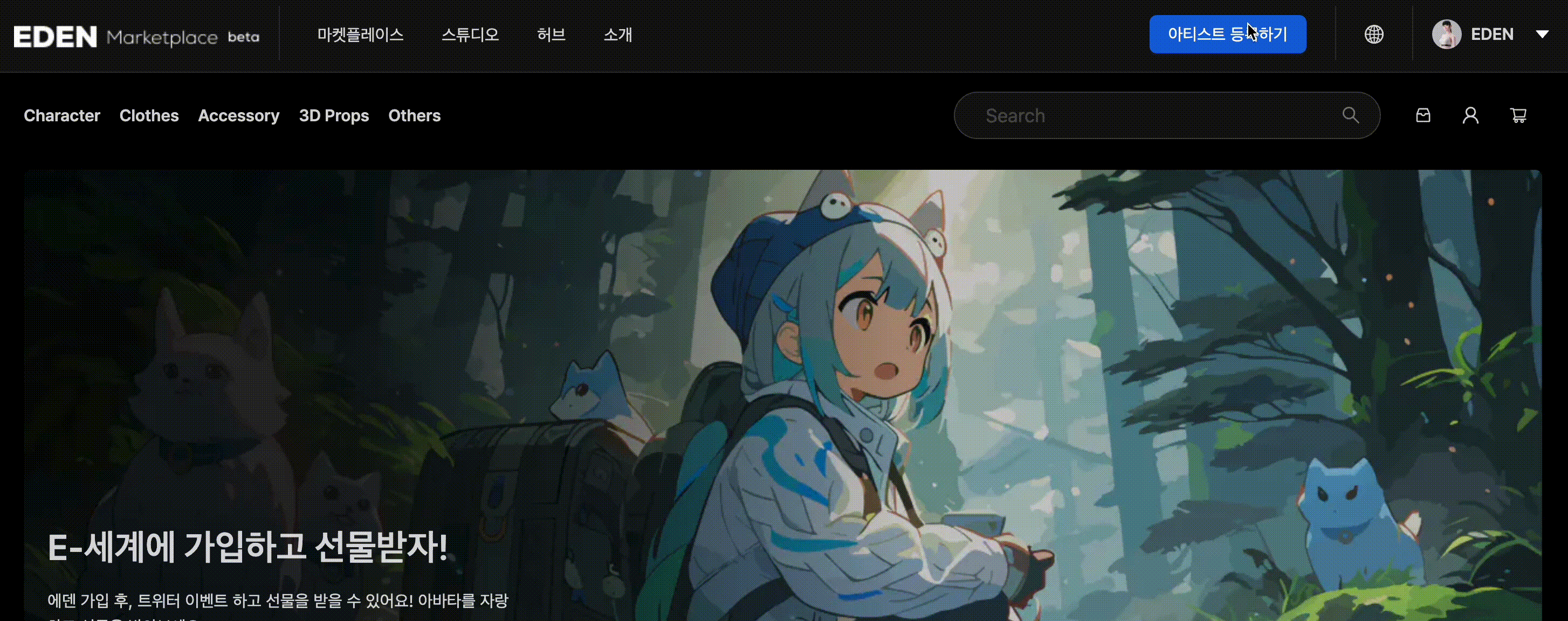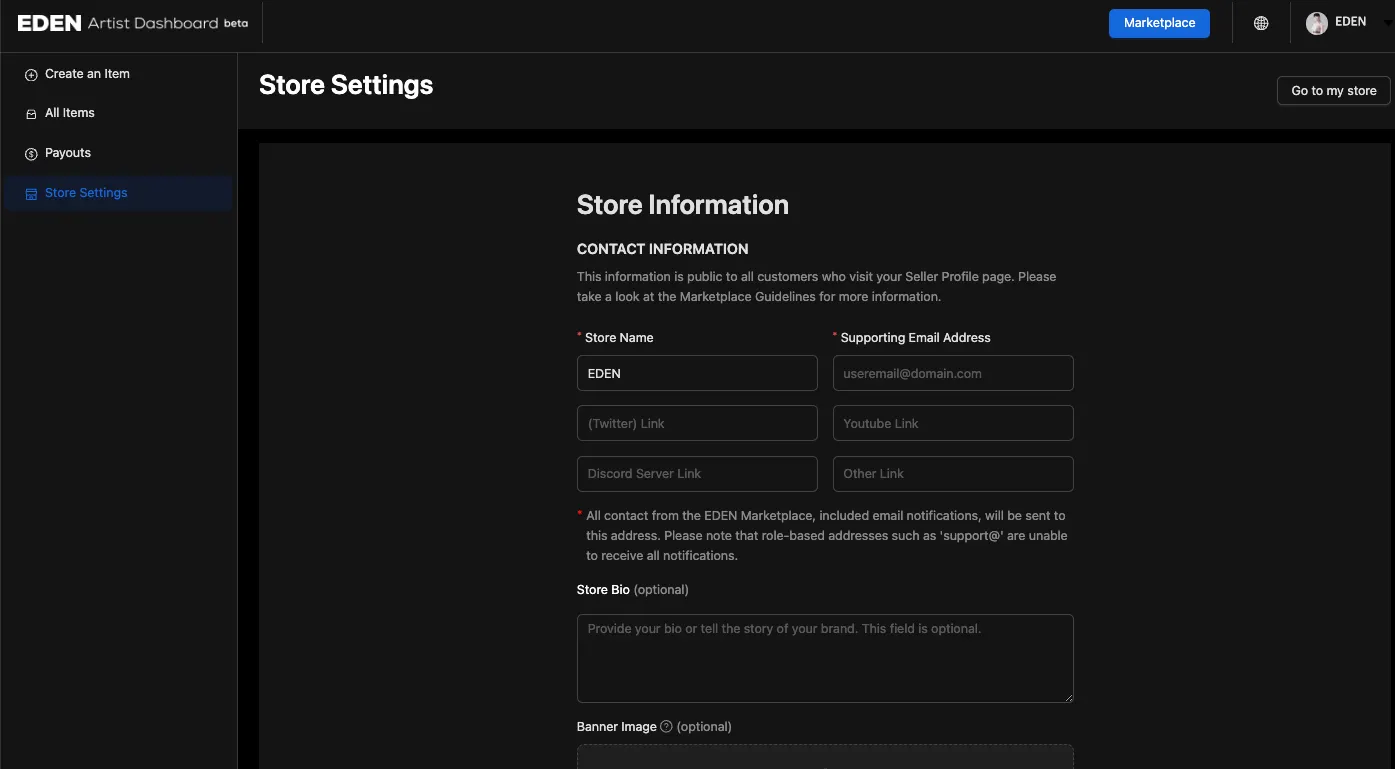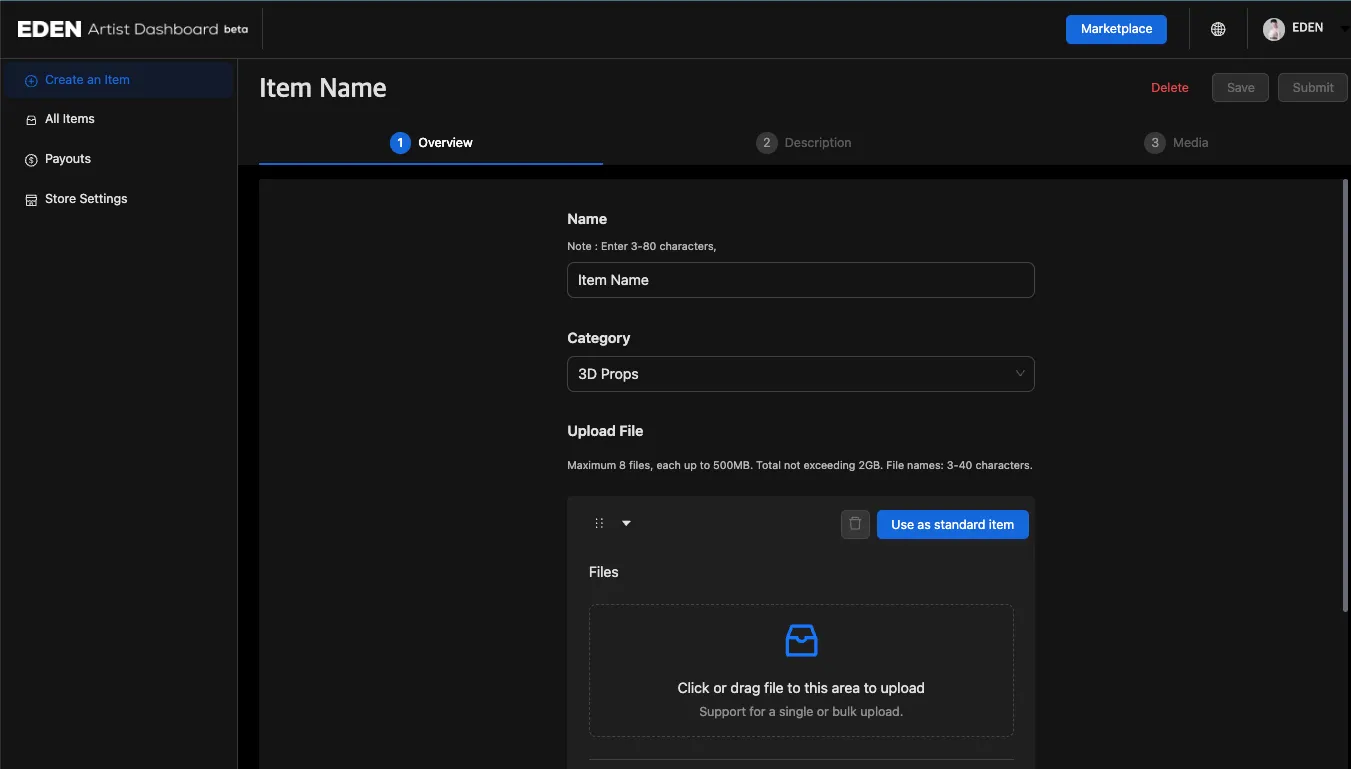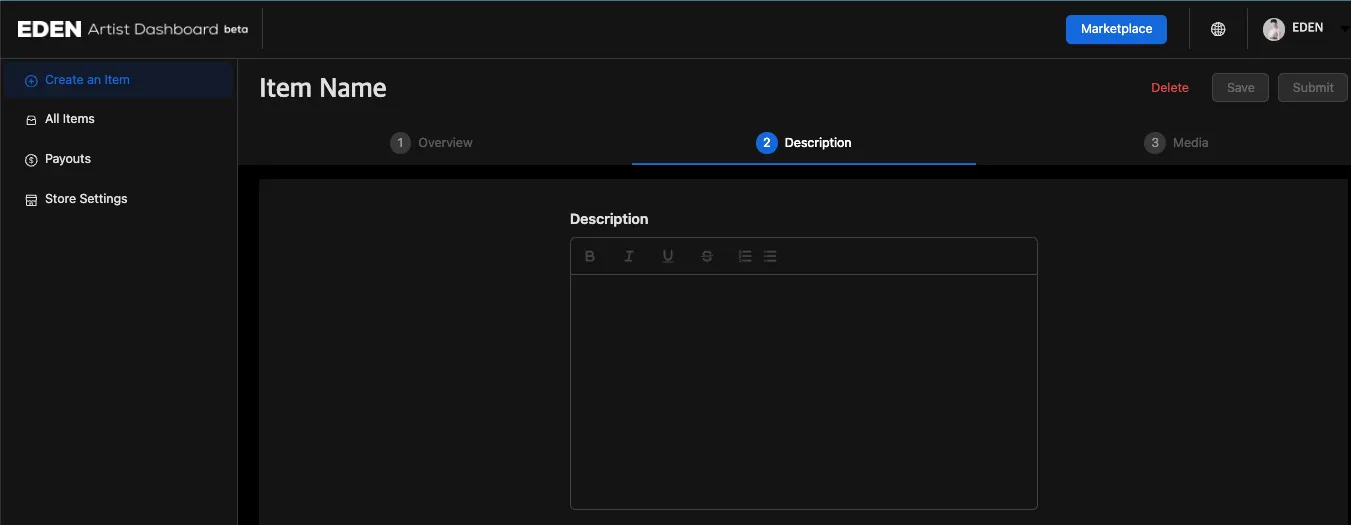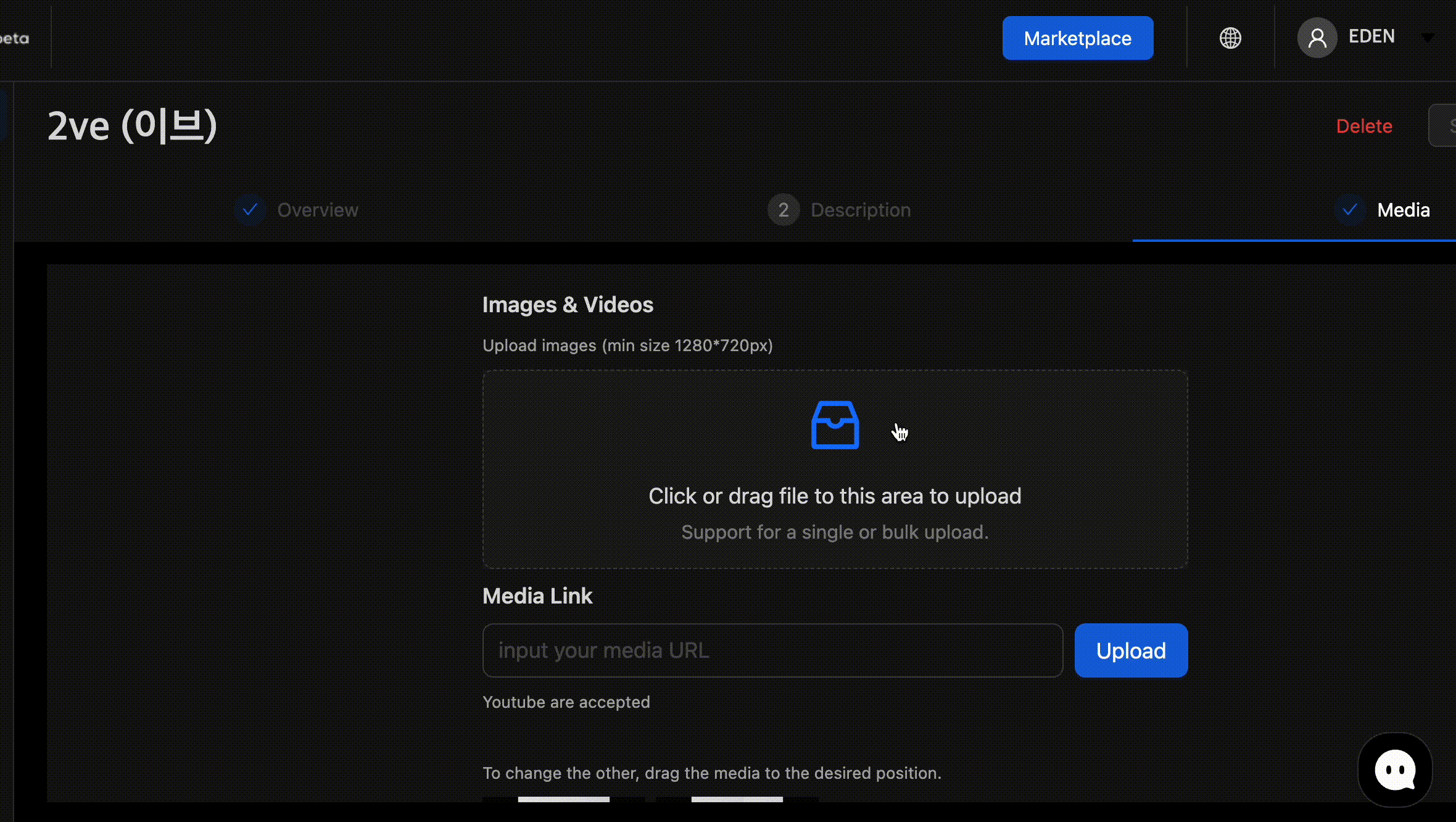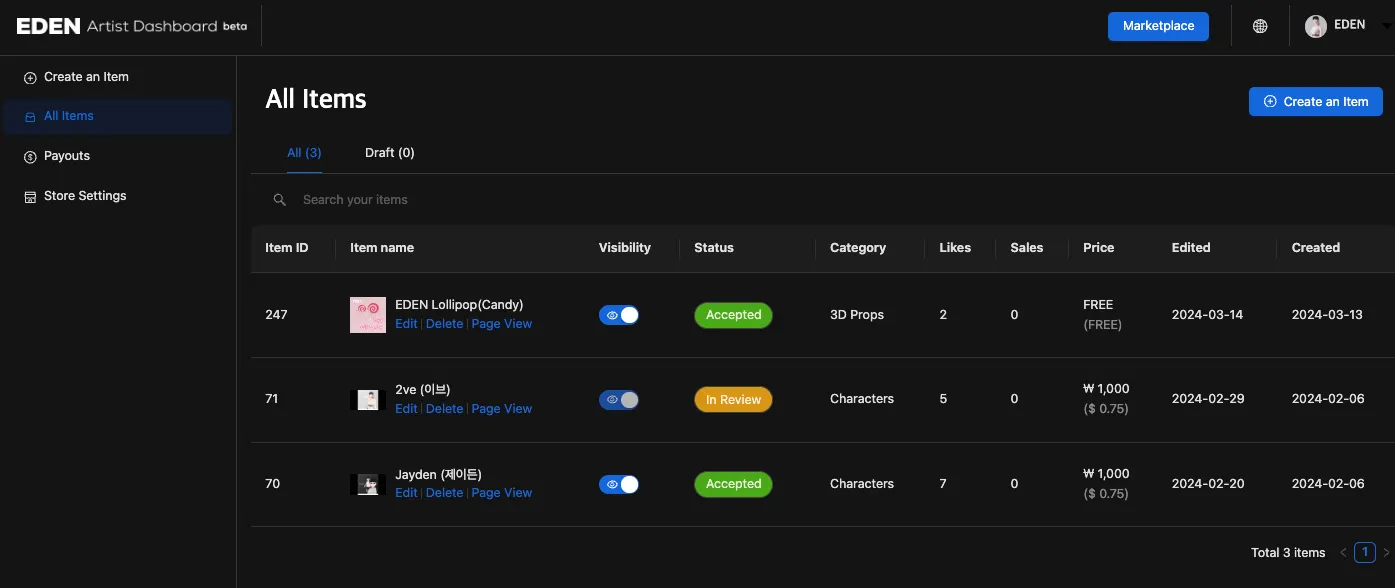Resister as an artist and start uploading items.
 Artist Registration
Artist Registration
Log in to the EDEN Marketplace (https://eden-world.net/market) and click "Register as an Artist" next to your profile.
•
Store Name: Names must be unique and cannot be duplicated.
•
Store ID: This is a unique value for your store's URL. It must be in English and entered without spaces.
 Store Settings
Store Settings
Please enter the basic information in [Artist Dashboard] - [Store Settings].
•
Artist Information
Your support email address will be displayed on the product page as a "Contact the Artist" link.
•
Store Bio
a description for your store.
•
Banner Image
The image must be 1280x275 pixels in size and in JPG or PNG format.
 Create a item
Create a item
Enter the item details under [Artist Dashboard] - [Create a item].
•
Step 1: Overview
Specify the item name and category to be displayed on the product page.
•
Step 2 : Description
•
3단계 : Media
You can add images that will be displayed on the item's page (minimum size 720x720).
After pressing the [Submit] button, the item will be reviewed by an administrator and the sale will begin.
By. EDEN
Copyright  FROMSEOUL. All Rights Reserved.
FROMSEOUL. All Rights Reserved.