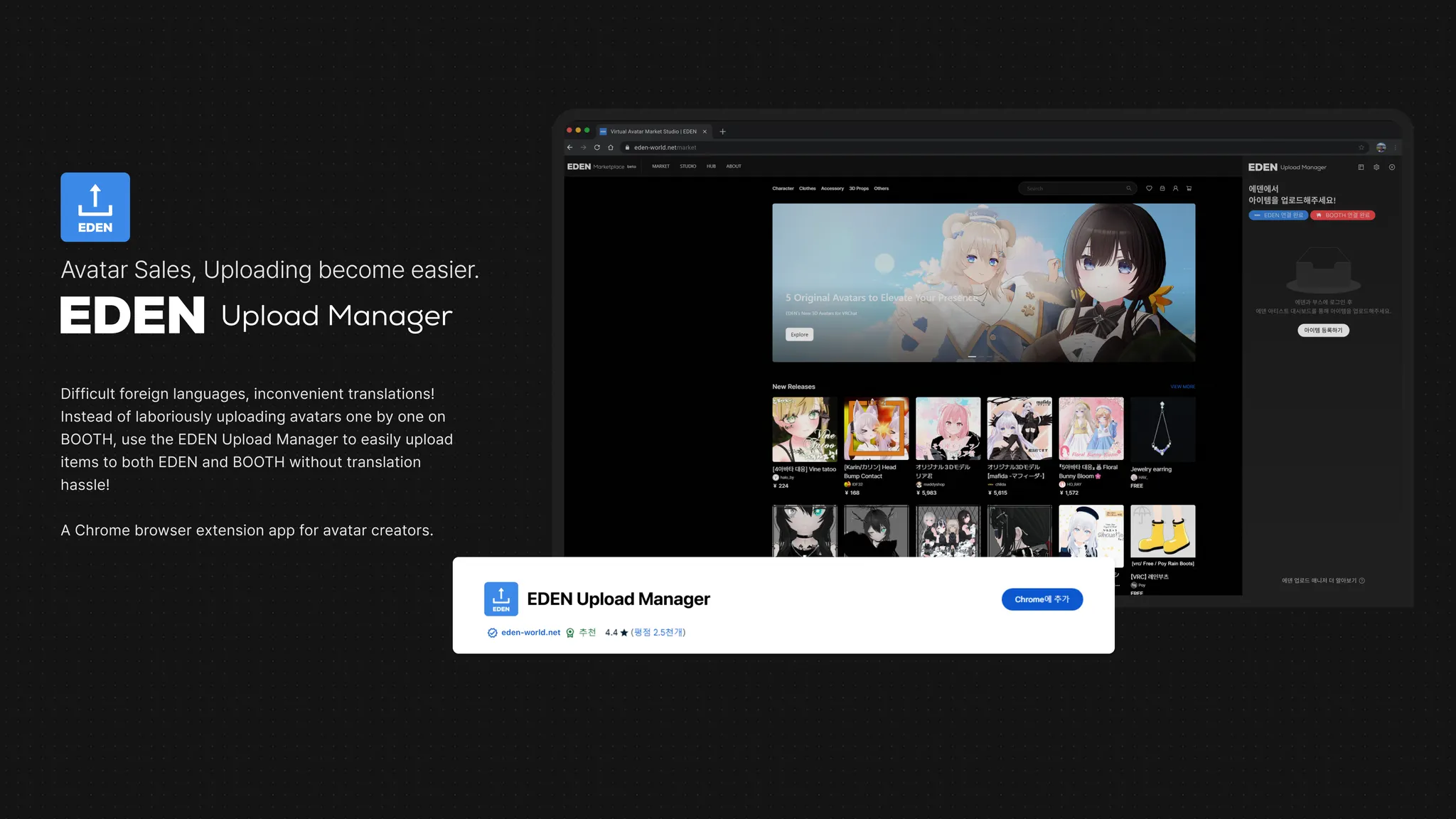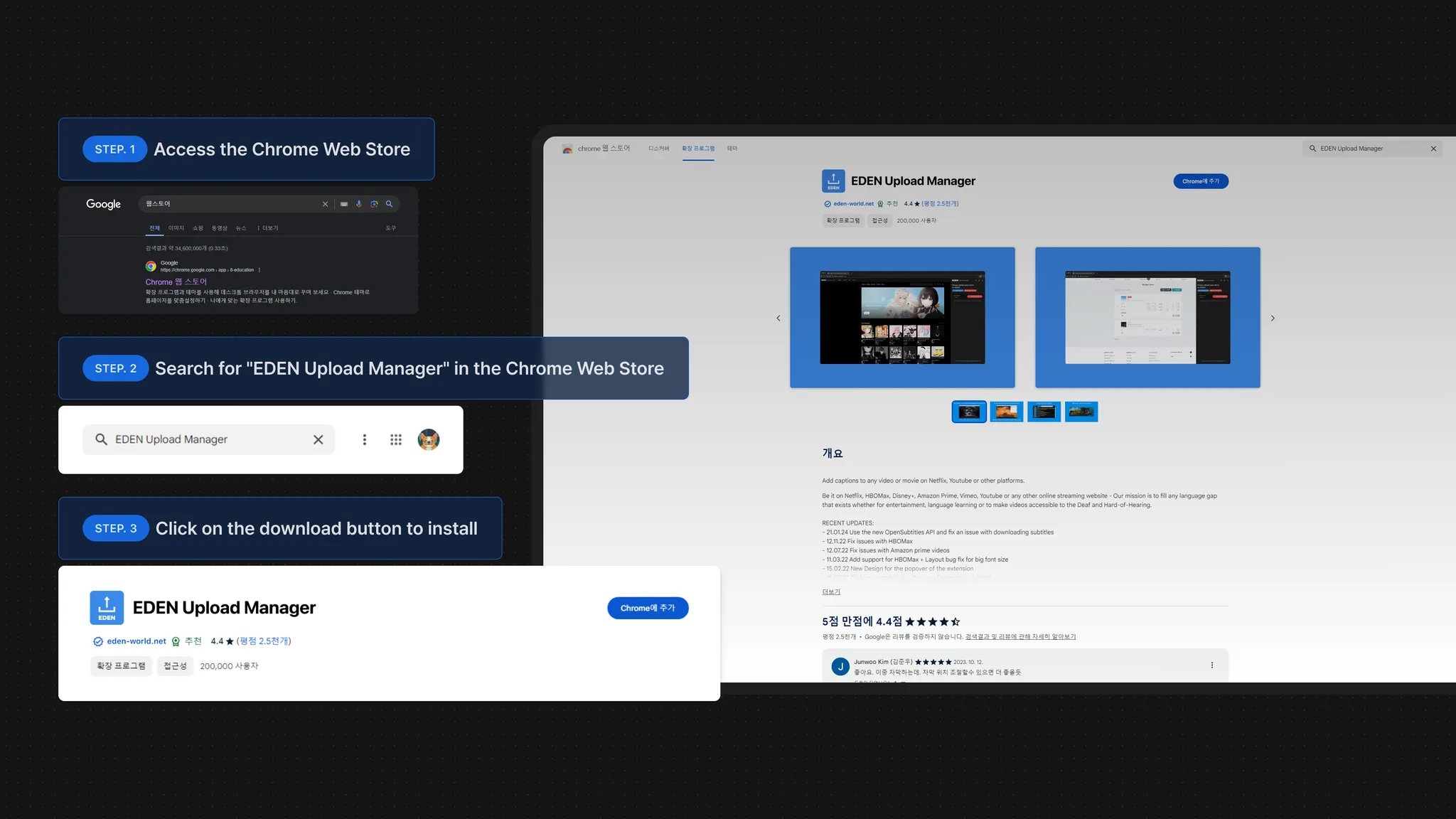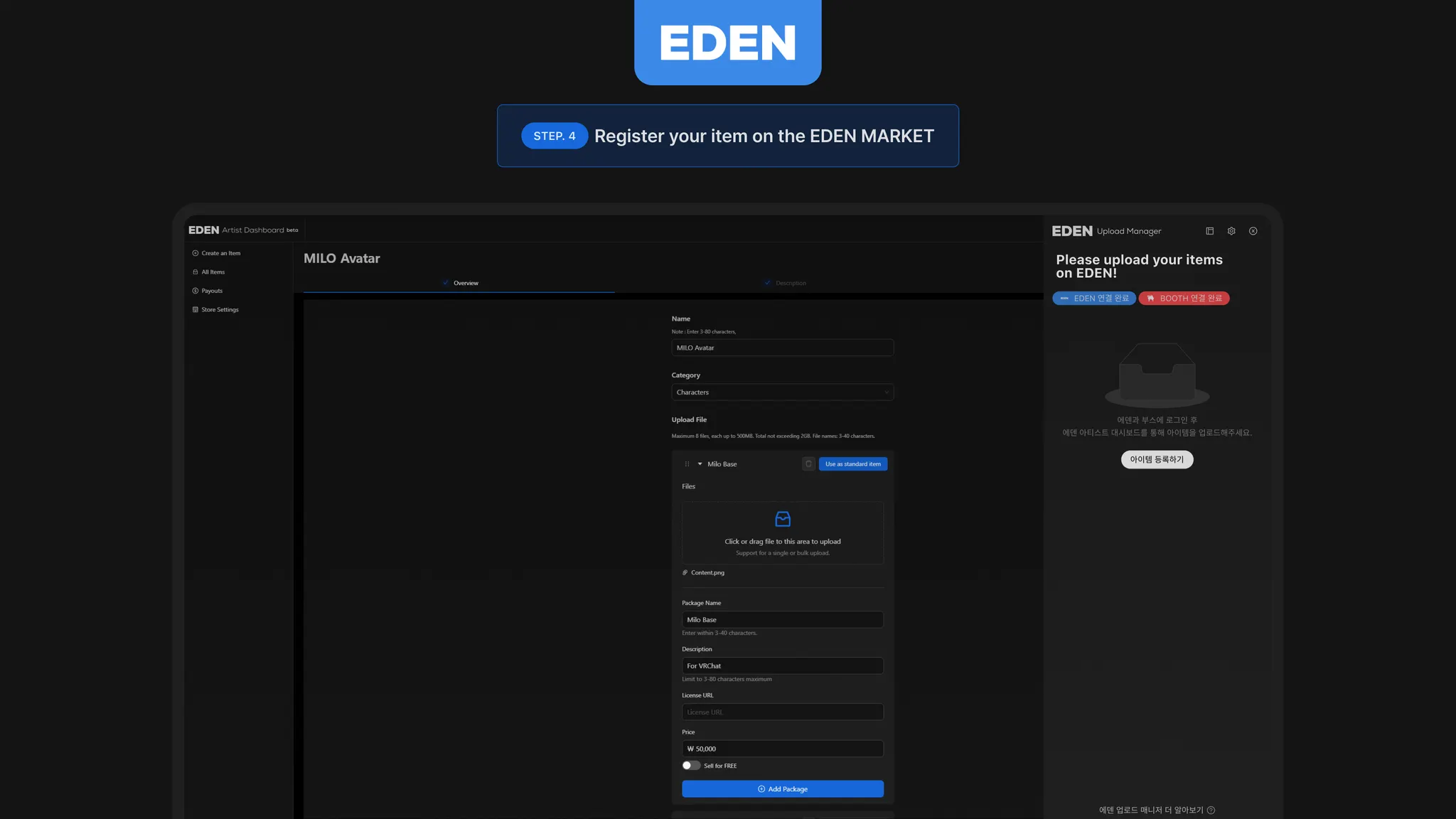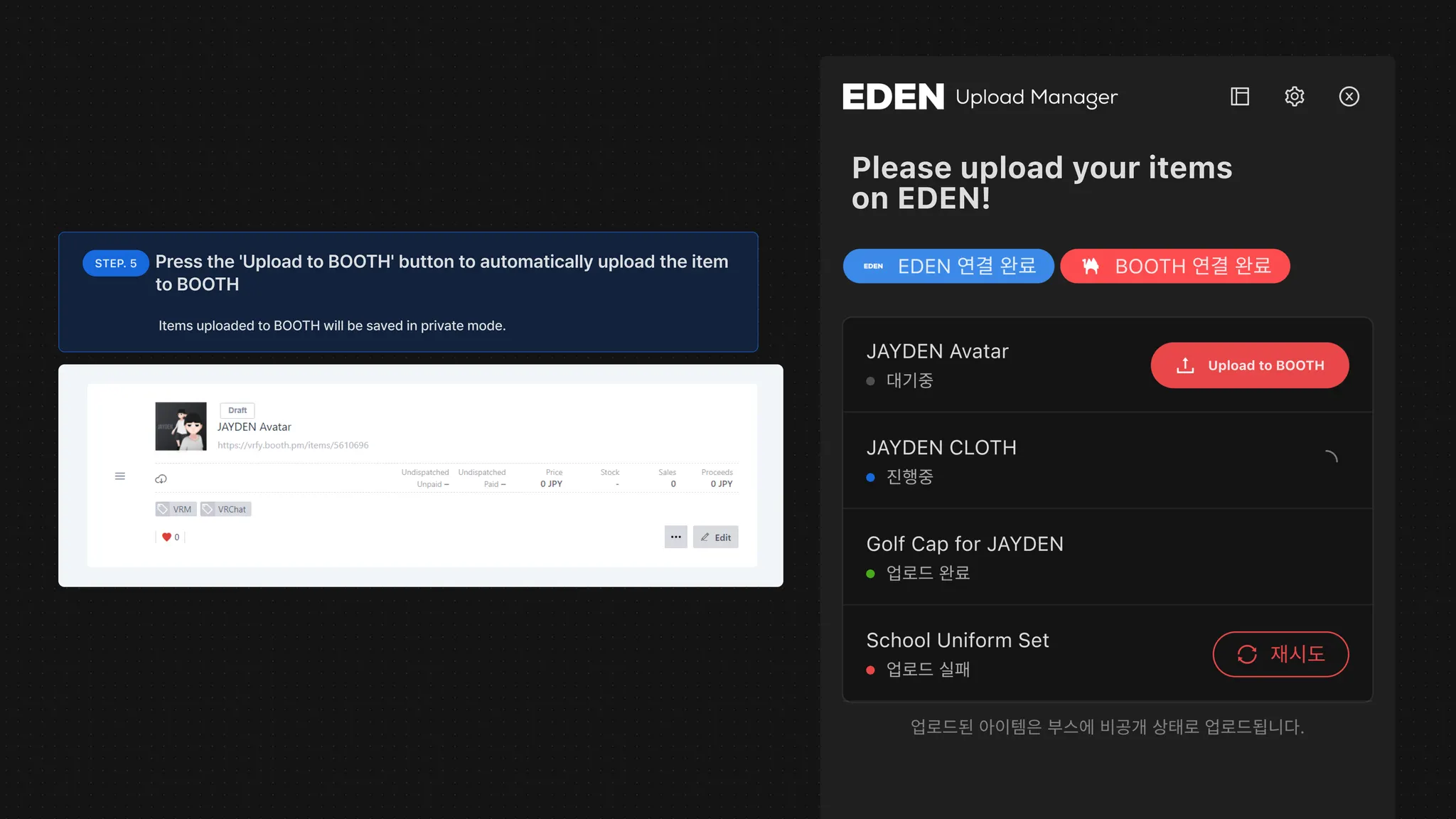[EDEN] Upload Manager (BOOTH-EDEN)
Skip the hassle of manual translations and uploads!
Use EDEN Upload Manager to effortlessly upload items to both EDEN and BOOTH simultaneously, no translation needed.
Why You Need the EDEN Upload Manager!
Uploading avatars and assets across multiple platforms can be a real drag!
Translating descriptions into multiple languages and using only BOOTH limits reaching a broad international audience.
01 Translation Challenges for Description
Uploading and translating avatar and asset items can be cumbersome, limiting your reach to international buyers.
02 The Hassle of Duplicate Uploads
Setting up new stores and managing uploads on unfamiliar marketplaces can be notably inconvenient, leading to a cumbersome process.
SOLUTION
Unified EDEN-BOOTH Upload
Through API integration, artists can now upload their items to BOOTH directly from EDEN. This streamlines the process, reducing duplicate efforts and expanding your selling channels.
Automatic Translation in 3 Languages
Without using a translator, we offer automatic description translations in English, Korean, Japanese. This feature ensures your items are accessible to global buyers on both EDEN and BOOTH.
HOW TO USE
 Download
Download
Download the [EDEN Upload Manager].
You can run it as an extension on Chrome.
 Upload Register Your Item on EDEN
Upload Register Your Item on EDEN
 Auto-upload to BOOTH!
Auto-upload to BOOTH!
Turn on [EDEN Upload Manager] and upload your items.
After logging in to both EDEN and BOOTH and completing the item upload in EDEN, the [EDEN Upload Manager] will automatically retrieve the item and upload it to BOOTH.
 Sign up for the service
Sign up for the service 
We will send you a download link for [EDEN Upload Manager] via email by (~4/5)!
.png&blockId=a7a85459-37be-48c4-9a29-b3a994914773)
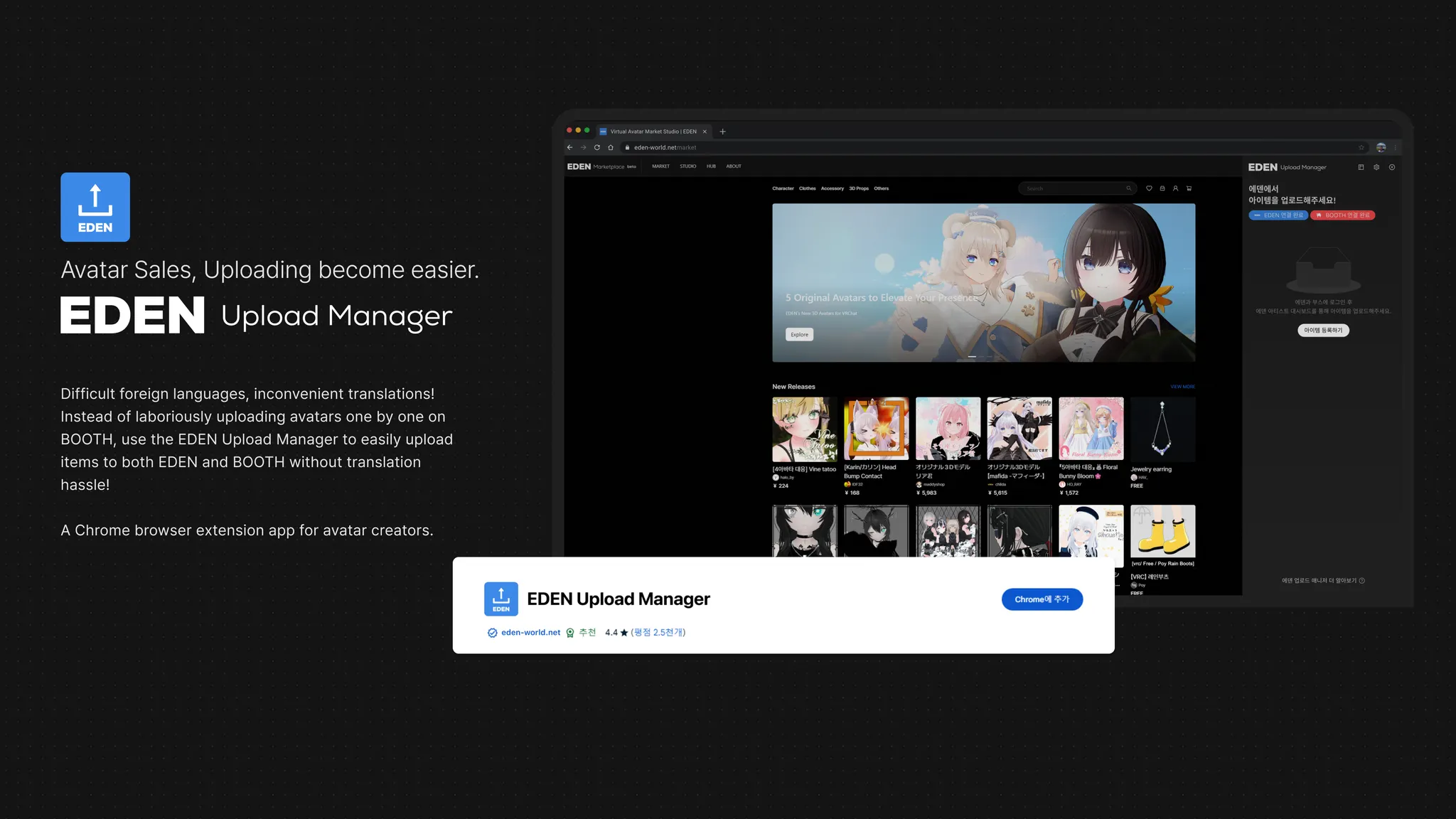
.png&blockId=a7a85459-37be-48c4-9a29-b3a994914773&width=256)